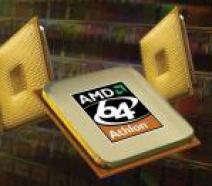SHUTTLE X100 - P2 3700G -REVIEW BENCHMARK AND OVERCLOCKING
![]()
|
|
 |
||||||||||||||||||||||||||||||||||||||||||||||||||||||||||||||||||||||||||||||||||||||||||||||||||||||||||||||||||||||||||||||
| Posted:2006-12-23 By mini pc review Number of View:37842 |
|||||||||||||||||||||||||||||||||||||||||||||||||||||||||||||||||||||||||||||||||||||||||||||||||||||||||||||||||||||||||||||||
By :mini pc review Posted:2006-12-23
Shuttle generally does not miss the ideas to update his ranges of small machines : True pioneer the Mini-PC, . Taiwanese spent these last months to find the best cpu for their small powerfull computer. Since the arrival of Core architecture made a small revolution, then Shuttle quite naturally will go with to propose to us in this end of year 2006 two rather remarkable products : The Shuttle X100 and P2 3700G witch have radically different objectives and will becaume the principal of our today review. General presentation The two new machines from Shuttle exploit the Core architecture INTEL, they do it in an appreciably different way. This last does not have the same objectives for its two computer and before entering in specification and deference, it is important to quickly present X100 and P2 3700G so u will have a vision as clear as possible. Let us start with X100 a machine which is pretty remarquable particulary with regards to small PC. Shuttle actually decided to make hold the components which characterize a modern PC in a case A4 format a thickness of hardly more than five centimetres.
We decided to begin the detailed study from the two Shuttle machines by leaning the case of X100. With this small box, which let us recall it is not larger than A4 paper, Shuttle proposes to us more than one Mini-PC. Shuttle however first preserve performances more than thanks to the right use of components.
Inside Shuttle X100…Three scrow are off and we can admire the motherboard of X100. She has the socket 479 with screw as on the portables computer to receive the processor (Core Duo T2050), There is two slots So-DIMM DDR2 (2 Gig maximum ), a port Mini PCI-Express BUs for WiFi module and a connector MXM loan to receive a graphics card. The other components are found more or less masked under cables and connectors which will not fail to impress a number of users. The hard disk and optical reader are under the motherboard. The hard disk is easily accessible via a trap door spared under X100, it will be on the other hand less easy to replace the dual layer DVD with the slim format .
The analysis of X100 being finished, it is now time to detail the other machine of our review, P2 3700G. The readers familiar with the SD37P2 will obviously not learn large-thing since to design of this machine Shuttle is based on this barebone with simply more or less powerful components. With our test machine , the manufacturer released a full powerfull machine since the total cost of the barebone and components installed clearly exceeds the bar of the 3000 euros… It is fortunately possible to stick with realistic components more and to leave side, for example, Core 2 Extreme;-) Shuttle P2 3700G: Mini-PCP2 3700G is incontestably an esthetic success. After some momentary mistakes, barebone SD37P2 joins again the lead with the success of Shuttle and if it is a little larger than some other Mini-PC (325 X 220 X 210 mm), it is among the most elegant. The latter use an integrate button of powering, a button of CD ejection and a hard disk LED . two stickers praising the merits of INTEL and NVIDIA are found on the front.
Inside Shuttle P2 3700G: Mini-PC…The screws are off, it is possible now to look what P2 3700G delivers for us. If the appearance of the barebones Shuttle was somewhat advanced these last months, the manufacturer remained very wise with regard to the interior fitting. As you can see it on our various photographs, we thus finds The power unit (here 400 Watts) with middle height and with the top of it, two ventilators 60x60 mm to air the two ventilation area reserved for hard disks. The latter are easy to set up and on our product only one cable was occupied (by a model 400 GIG).
Shuttle X100SiSoft Sandra 2007
PC Mark 053D Mark 2005The X100 does not aim clearly to the market of players and with an ATI Mobility Radeon X1400. This graphics card however makes possible to play very effectively all game in 2D and its management in 3D is sufficient for a little old titles. game more recent as Dungeon Sits 2 should not pose problems , but some graphic optimization will have then to be made. Shuttle P2 3700GSiSoft Sandra 2007Equipped with Core 2 Extreme, P2 3700G was rather simple to compare since we tested this same processor only a few weeks ago. We thus put opposite the results of Shuttle those obtained on our machine of reference (motherboard Asus P5W-DH, but only 2 Gig of memory). We started with Sandra 2007 who gives us virtually identical values with a light advantage for our machine reference: the Shuttle does not seem to benefit from the same level of optimization as the motherboard Asus. PC Mark 05The Perfomance is close to the level of the test processor PC Mark 05. We are here over a small variation with hardly 1%, but, in a way enough surprising, it is the Shuttle P2 3700G which lead the memory test. we remains however on extremely weak variations which we cannot obviously call as representative. 3D Mark 06/Windows Encoder MediaThe null match continues with the test of processor from the famous 3D Mark 06. We limited ourselves to this only test processor the purpose of which was to confirm the results of Sandra and PC Mark. The tests of the graphics card will be with traditional Doom 3 and Far Cry. Before arriving there, however let us look at the results obtained under Windows Media Encoder which still let appear a light advantage for the asus motherboard, but we remain once more on variations of less than 1%. Doom 3/Far CryDoom 3 id Software confirms this proximity of the two configurations with a difference even weaker than the preceding tests. We are on the other hand in the incapacity to explain the result obtained under Far Cry. This time, the variation is much more Net, but there is not real reason. Since it is about the only accident during our gaming phases we were not able to feel anything, we will not take in account this variation. If the rough performances are important in the case of P2 3700G, that has obviously less value for X100 which must on the other hand is much more effective when it is question of a thermal and noise management. . Accordingly the integration of Core duo and Core 2 duo is obviously one more good choise since the last processors from INTEL are known and recognized for their excellence on this sphere. 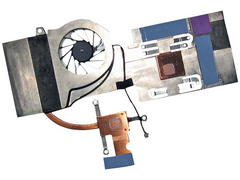 You can realize it by attentively looking to the photographs of our detailed analysis, Shuttle employed, to cool its X100, a system very close to those used on the portable computers. It is about a unit coppers/aluminum cut to cover at the same time the main frame and the graphics card. You can realize it by attentively looking to the photographs of our detailed analysis, Shuttle employed, to cool its X100, a system very close to those used on the portable computers. It is about a unit coppers/aluminum cut to cover at the same time the main frame and the graphics card. This ventilator aspires the air from outside and sends it on the couple graphics processor/card and on the other hand on the hard disk. Alas, in this last case, the case is a little too small so the flow of air is really important, the hard disk tends to heat quickly regularly with temperatures limit (54°C - 55°C). A little higher, the temperature on the level of processor witch reaches in full load the 65°C: it is rather normal considering the size of the PC and is not really worrying.
Besides our graph makes possible to see that, even in idle, Core Duo T2050 heats quickly and then its stabilized around the 52°C. The increase in temperature in load is completely logical : a good point for Shuttle. In idle, the machine generates 37,4 dB, a very good score, but with full load, X100 proves a little noisier (40,2 dB) Taking into account its orientation gamer, the sound harmful effects have less importance for P2 3700G which must on the other hand maintain a level of temperature correct in spite of the presence of a more powerful processor and advanced graphics card . Shuttle has done the job here rather well with a system ventilation which already proved reliable on Athlon 64 and makes possible to maintain Core 2 Extreme with less 50°C in all circumstances. the ventilation of the graphics card and hard disk, often put this last no more than 48°C. . If we obtain values exceeding the 43 dB with full load (it is noisy), that comes especially from the graphics card: when the ventilator of the latter does not enter in action, we exceed hardly the 40 dB. Question overclocking :-)Last stage of our double review is the question of overclocking , it relates to the Shuttle P2 3700G since such practice is clearly not in the objectives of X100. Actually, it aims P2 3700G exclusively since Shuttle did not judge good to integrate the least option of overclocking into the BIOS of its Micro-PC. it does not have bios section to increase the FSB or change the multiplying coefficient. In the case of P2 3700G, the things are obviously more interesting, but despite everything we are disappointed by Shuttle which did not do many efforts about the last question.
Above, the BIOS of X100 and below, that, otherwise more complete, of P2 3700G
  The very disappointing overclocking of P2 3700G illustrated by CPU-Z: Conclusion Undoubtedly expensive, the two last machines designed by Shuttle are obviously not addressed to Mister everyone. Each one in its register, they however integrate all technologies to satisfy the amateurs ready to authorize such expenditure. The style is worthy , the performances are overall good : it is undoubtedly about one of the best mini PC that we had seen. Undoubtedly expensive, the two last machines designed by Shuttle are obviously not addressed to Mister everyone. Each one in its register, they however integrate all technologies to satisfy the amateurs ready to authorize such expenditure. The style is worthy , the performances are overall good : it is undoubtedly about one of the best mini PC that we had seen. The Shuttle P2 3700G is a strong mini pc it is actually entirely configurable in order to correspond to the needs for all . Taking into account the orientation with the point of technology, we does not have to expect the machine first price, but by choosing better components it is possible to obtain a relatively accessible mini pc, very powerful machine and with the great design. In any case, we should not however forget that only the size of the used cases appreciably limit the upgrading capabilities. The Shuttle P2 3700G is a strong mini pc it is actually entirely configurable in order to correspond to the needs for all . Taking into account the orientation with the point of technology, we does not have to expect the machine first price, but by choosing better components it is possible to obtain a relatively accessible mini pc, very powerful machine and with the great design. In any case, we should not however forget that only the size of the used cases appreciably limit the upgrading capabilities.
we would be happy to answer for your question . if you have suggestion or comment
regarding this review our support would be glad to help just join our forum and ask u will get the best answer
to discuss check our forum section :-) RATE THIS REVIEW | |||||||||||||||||||||||||||||||||||||||||||||||||||||||||||||||||||||||||||||||||||||||||||||||||||||||||||||||||||||||||||||||
![]()

Shuttle X100 - P2 3700G -review benchmark and overclocking
Shuttle X100 - P2 3700G -review benchmark and overclocking


7600gt review
7600gt is the middle card range.
We already benchmarked this video card and found that ...

 geforce 8800gtx and 8800gts
geforce 8800gtx and 8800gts  Xtreview software download Section
Xtreview software download Section  AMD TURION 64 X2 REVIEW
AMD TURION 64 X2 REVIEW  INTEL PENTIUM D 920 , INTEL PENTIUM D 930
INTEL PENTIUM D 920 , INTEL PENTIUM D 930  6800XT REVIEW
6800XT REVIEW  computer hardware REVIEW
computer hardware REVIEW  INTEL CONROE CORE DUO 2 REVIEW VS AMD AM2
INTEL CONROE CORE DUO 2 REVIEW VS AMD AM2  INTEL PENTIUM D 805 INTEL D805
INTEL PENTIUM D 805 INTEL D805  Free desktop wallpaper
Free desktop wallpaper  online fighting game
online fighting game  Xtreview price comparison center
Xtreview price comparison center 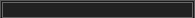
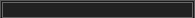
- The new version of GPU-Z finally kills the belief in the miracle of Vega transformation
- The motherboard manufacturer confirms the characteristics of the processors Coffee Lake
- We are looking for copper coolers on NVIDIA Volta computing accelerators
- Unofficially about Intels plans to release 300-series chipset
- The Japanese representation of AMD offered monetary compensation to the first buyers of Ryzen Threadripper
- This year will not be released more than 45 million motherboards
- TSMC denies the presentation of charges from the antimonopoly authorities
- Radeon RX Vega 64 at frequencies 1802-1000 MHz updated the record GPUPI 1B
- AMD itself would like to believe that mobile processors Ryzen have already been released
- AMD Vega 20 will find application in accelerating computations
- Pre-orders for new iPhone start next week
- Radeon RX Vega 57, 58 and 59: the wonders of transformation
- ASML starts commercial delivery of EUV-scanners
- The older Skylake processors with a free multiplier are removed from production
- Meizu will release Android-smartphone based on Helio P40
- AMD Bristol Ridge processors are also available in American retail
- The fate of Toshiba Memory can be solved to the next environment
- duo GeForce GTX 1080 Ti in GPUPI 1B at frequencies of 2480-10320 MHz
- New Kentsfield overclocking record up to 5204 MHz
- Lenovo released Android-smartphone K8



computer news computer parts review Old Forum Downloads New Forum Login Join Articles terms Hardware blog Sitemap Get Freebies